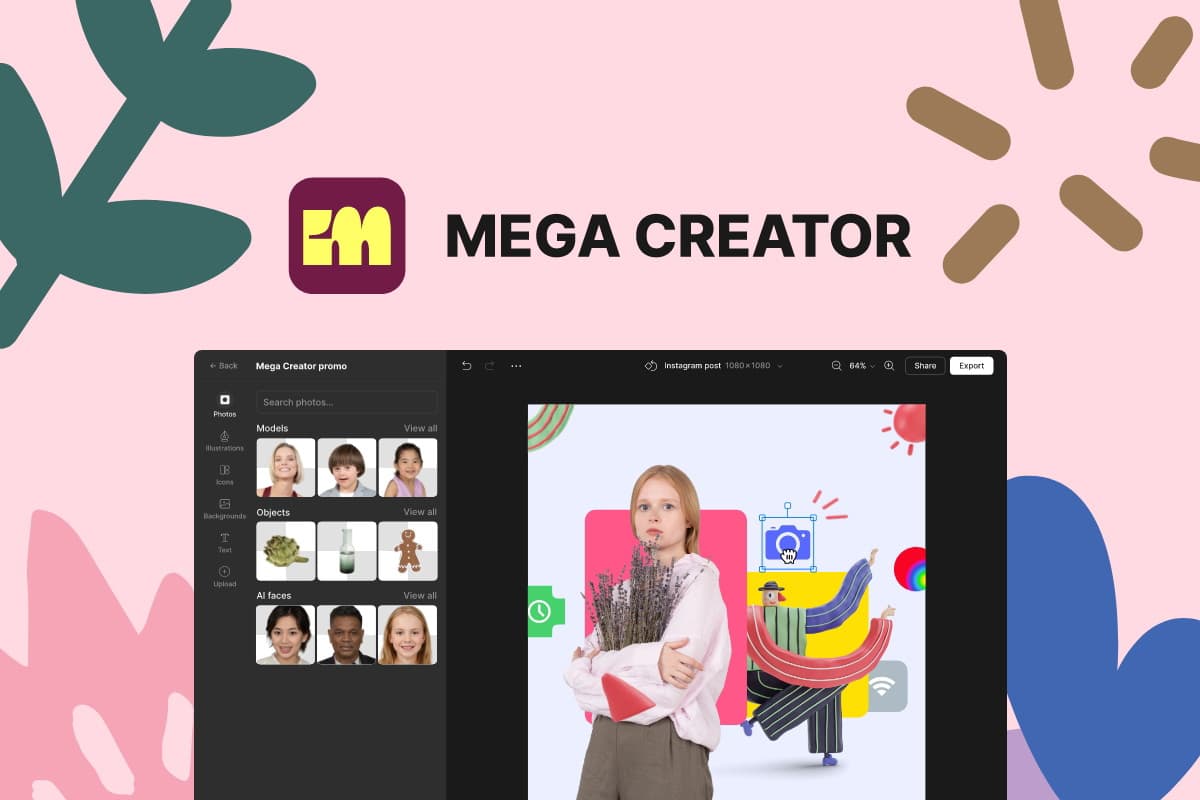Price
$59$348
The current price of one code
Total Revenue
Est. lifetime revenue generated via AppSumo
Total Purchases
Number of times purchased
Deal Duration
1542d (still live)
How long the deal was available
Question Answer Rate
64%
Percentage of questions answered
Question Avg Response Time
20h 5m
On average, developer answered questions within